トイレのシステムを作っているときに必要があって、検索した結果を記載する。
典拠: https://qiita.com/DQNEO/items/0b5d0bc5d3cf407cb7ff
手順は以下の通り。①スクリプトを書く。
#!/bin/bash
while true do
echo hello world >> /tmp/hello.log
sleep 1 done
②実行権を与える。
sudo chmod 0755 hello.sh
③Unit 定義ファイルを作る。
sudo nano /etc/systemd/system/hello.service
[Unit]
Description = hello daemon
[Service]
ExecStart = hello.sh
Restart = always
Type = simple
[Install]
WantedBy = multi-user.target
④Unit の認識を確認。
sudo systemctl list-unit-files –type=service | grep hello
⓹enable して、start する。
systemctl enable hello.servicesystemctl start hello.service ⓺python デーモン化の場合は、スクリプトの作法が、python の流儀に則って書いてあり、少し複雑なだけ。
典拠: https://qiita.com/croquisdukke/items/9c5d8933496ba6729c78
/opt/python_daemon.py
#!/usr/bin/env
python
import time
import os
import sys
def
main_unit():#10秒おきに時刻を書き込む
while True:
filepath =
‘/opt/pydmon.log’
log_file = open(filepath,’a’)
try:
log_file.write(time.ctime()+”\n”)
finally:
log_file.close()
time.sleep(10)
def
daemonize():
pid =
os.fork()#ここでプロセスをforkする
if pid >
0:#親プロセスの場合(pidは子プロセスのプロセスID)
pid_file = open(‘/var/run/python_daemon.pid’,’w’)
pid_file.write(str(pid)+”\n”)
pid_file.close()
sys.exit()
if pid == 0:#子プロセスの場合
main_unit()
if __name__ ==
‘__main__’:
while True:
daemonize()